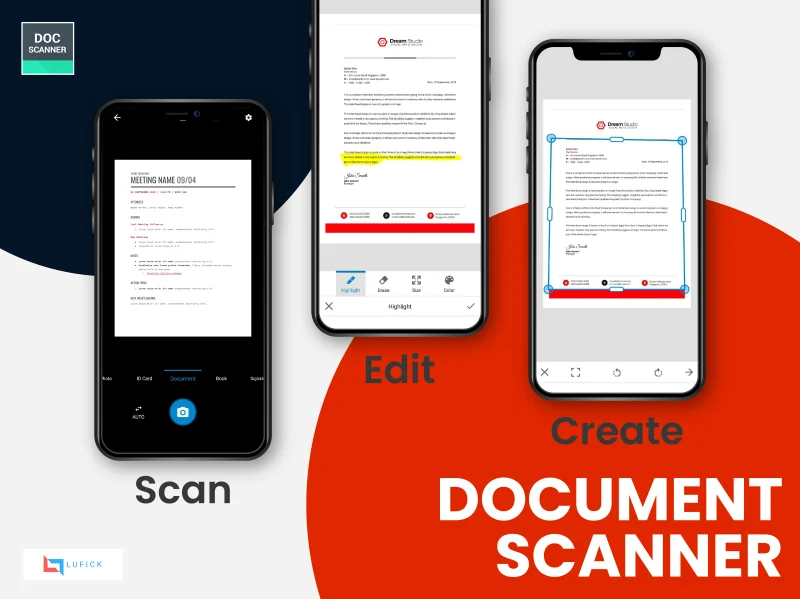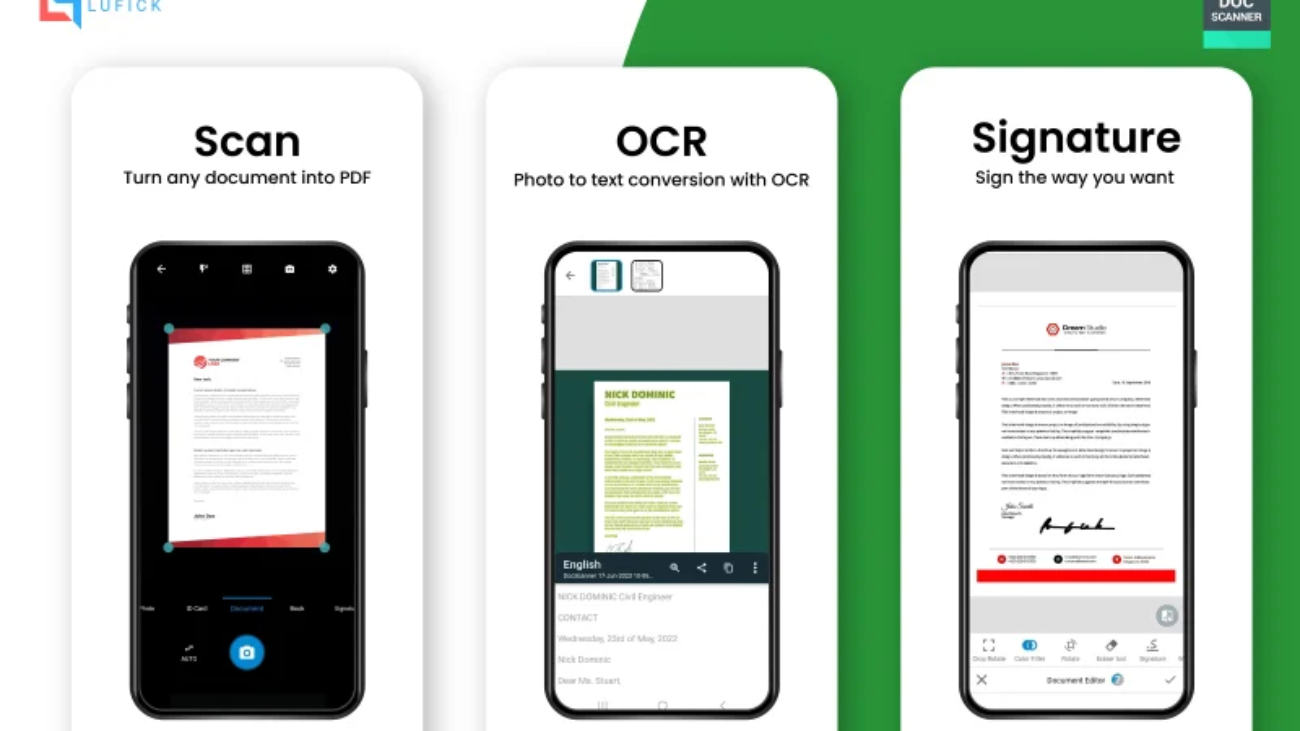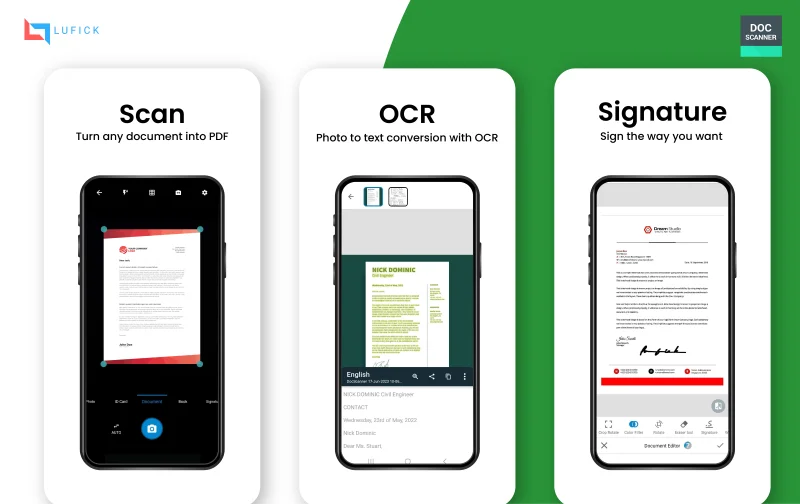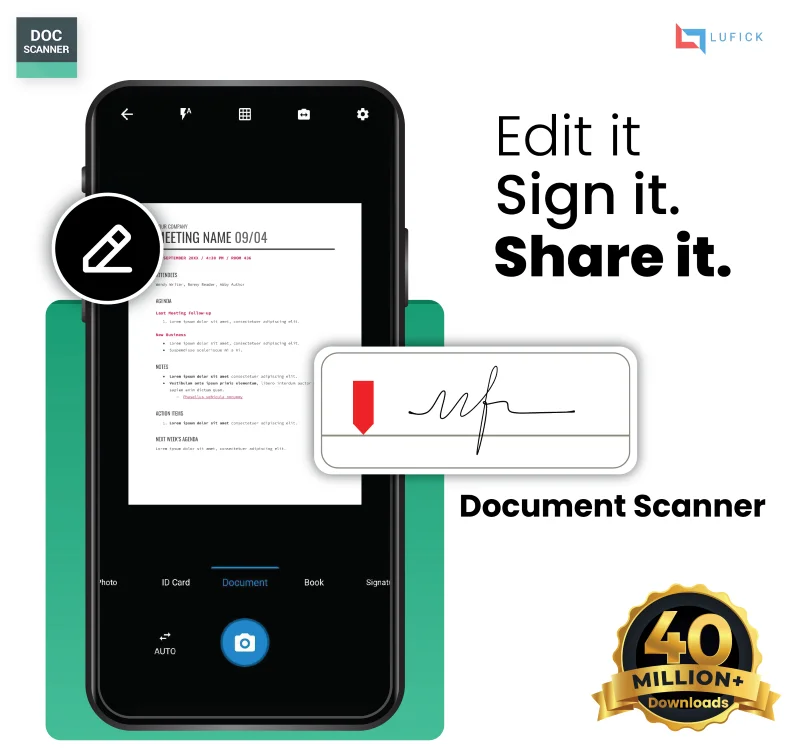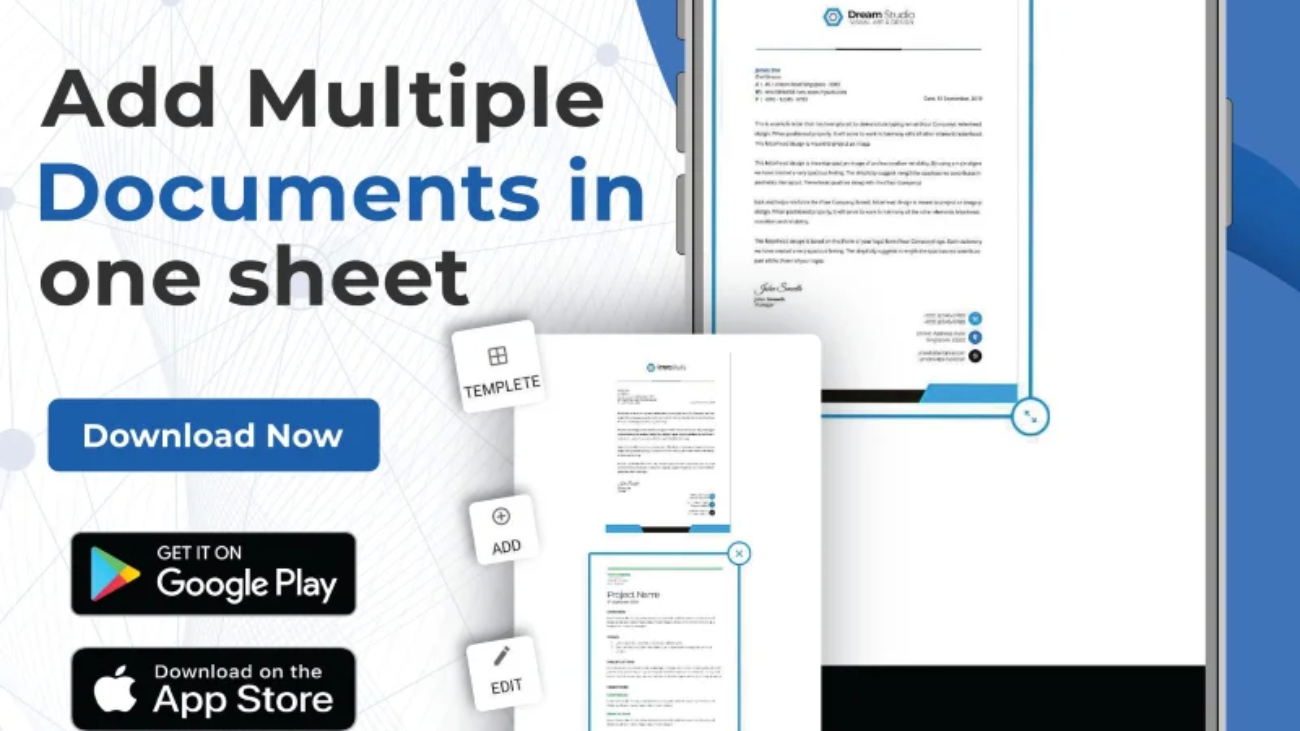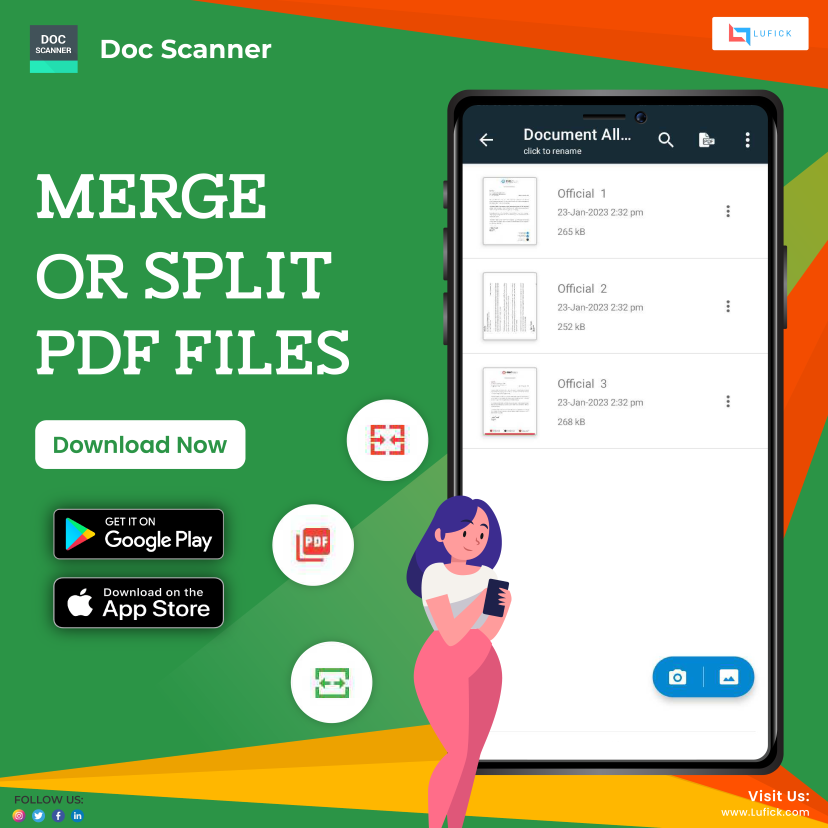In today’s fast-paced digital age, the need for efficient document management solutions is paramount. Whether you’re a busy professional, a student, or simply someone who wants to declutter their life, having the right tools to organize your documents can make a world of difference. Enter our Document Scanner App – your ultimate solution for seamless document scanning, organization, and management. In this comprehensive review, we’ll delve into the amazing and useful features that make our app stand out from the crowd.
- Scanning Made Effortless
Gone are the days of bulky scanners and cumbersome equipment. With our Document Scanner App, you can effortlessly scan all your important documents, including papers, IDs, cards, and more, directly from your smartphone or tablet. Whether you’re on the go or in the comfort of your home or office, our app turns your device into a powerful scanner, ensuring that you never miss a beat.
- OCR (Optical Character Recognition) for Enhanced Functionality
One of the standout features of our app is its built-in OCR technology. With OCR capabilities, our app can recognize text within scanned document. Whether you need to extract text from a scanned document or convert it into editable text, our OCR feature has you covered, saving you time and effort in the process.
- Versatile File Saving Options
Flexibility is key when it comes to document management, which is why this app offers multiple file saving options. Whether you prefer the convenience of JPG or the versatility of PDF, our app allows you to save your scanned documents in the format that best suits your needs. Say goodbye to compatibility issues and hello to seamless file sharing and storage.
- Advanced Document Editing Features
Our Document Scanner App goes beyond basic scanning functionality with its advanced editing features. Need to merge multiple files into a single document? No problem. Want to split a PDF into separate pages? We’ve got you covered. With our app, you can effortlessly edit and manipulate your documents with ease, ensuring maximum productivity and efficiency.
- Secure Document Management
Security is a top priority when it comes to document management, which is why this app offers robust security features to keep your sensitive information safe. Whether you need to add or remove a password to a PDF, our app provides the tools you need to control access to your documents, giving you peace of mind knowing that your information is protected.

Conclusion
In conclusion, Document Scanner App is a must-have tool for anyone looking to streamline their document management process. With its intuitive interface, powerful features, and unmatched versatility, our app empowers users to scan, organize, and manage their documents with ease. Whether you’re a busy professional, a student, or simply someone who wants to declutter their life, our app is the ultimate solution for all your document management needs. Download it today and experience the difference for yourself!
Available on Play Store and Apple Store.
PlayStore- https://play.google.com/store/apps/details?id=com.cv.docscanner