Introducing the Simplified PDF Management Feature
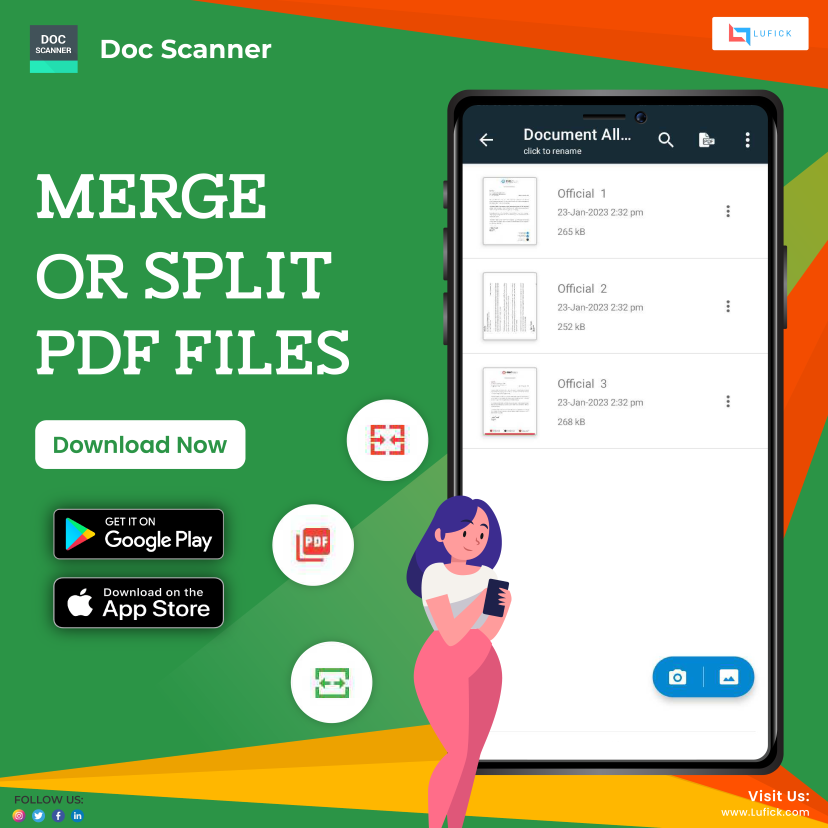
In today’s fast-paced world, effective document management is crucial for productivity and efficiency. Digital solutions, such as document scanning apps, have become invaluable tools for simplifying the management, storage, and sharing of documents. Among the many options available, Lufick’s Document Scanner App stands out with its user-friendly interface and innovative features. In this article, we will explore one of its standout functionalities: the simplified PDF management feature, designed to streamline document organization and optimize workflow processes.
Streamlining Document Management: Managing multiple documents, especially PDFs, can be a challenging task. Traditional methods of handling hard copies or individual digital files often lead to clutter, disorganization, and wasted time searching for specific documents. Lufick’s Document Scanner App addresses these challenges by offering a seamless solution for merging or adding PDFs within a single application, making document management more efficient and intuitive.
Simplified PDF Management Made Easy:
The Document Scanner App simplifies the process of merging or adding PDFs, ensuring that all your important documents are readily accessible in one consolidated file. Whether you need to combine multiple pages from different documents or merge various documents into one, this app provides a user- friendly and hassle-free experience.

- Adding PDFs: The app enables you to effortlessly add multiple PDFs to an existing document. By simply selecting the desired PDF files from your device’s storage, you can seamlessly append them to an existing document. This feature is particularly useful when you need to incorporate additional pages, supporting documents, or related materials into an existing PDF file.
- Merging PDFs: The app allows you to merge multiple PDF documents into a single cohesive file. Whether you have scanned various pages separately or received multiple files via email, merging them into one document eliminates the need to juggle multiple files. With just a few taps, you can create a unified PDF that contains all the necessary information, simplifying the sharing and storage process.
Benefits and Use Cases: The simplified PDF management feature in Lufick’s Document Scanner App offers several advantages that can enhance your document management processes:
- Improved Organization: By consolidating multiple PDFs into a single file, the app helps maintain a well-organized document library, making it easier to find and retrieve specific information when needed.
- Enhanced Collaboration: Merge related documents into a single PDF to facilitate collaboration among team members or streamline communication with clients. This feature is particularly useful when working on projects that require multiple parties to review and provide feedback on various documents.
- Reduced Storage Space: Combining multiple PDFs reduces file size and frees up storage space on your device, optimizing resource usage and ensuring seamless performance.
- Efficient Sharing: Rather than sending multiple individual files, merging PDFs allows you to share comprehensive information in one go, saving time and effort for both the sender and recipient.
Conclusion: Lufick’s Document Scanner App, with its simplified PDF management feature, revolutionizes document management and streamlines workflow processes. By seamlessly combining multiple PDFs or adding pages to an existing document, this app simplifies the organization, sharing, and storage of vital information. Whether you are a student, professional, or business owner, Lufick’s Document Scanner App is a must-have tool for optimizing your document management practices. Embrace the power of digital transformation and elevate your productivity with this versatile and user-friendly app.
Available on Play Store and Apple Store.
PlayStore- https://play.google.com/store/apps/details?id=com.cv.docscanner

