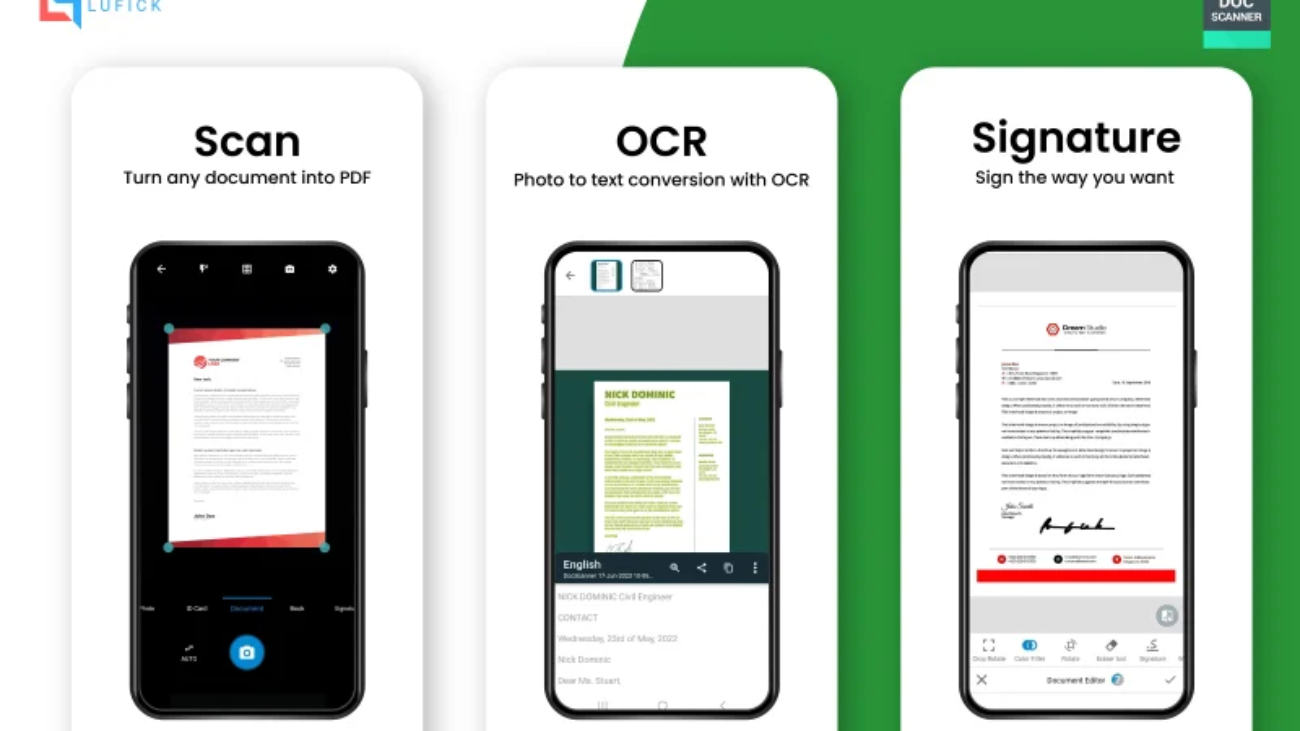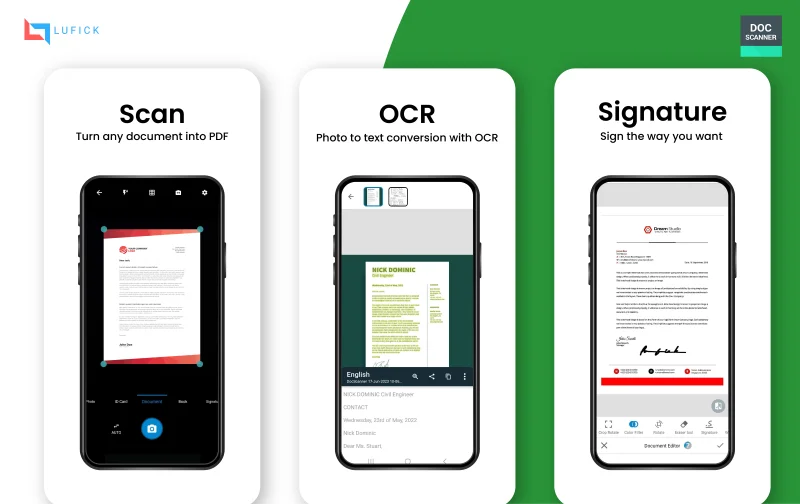
In an era where digitization has become the norm, the need for efficient document management is more pressing than ever. The Document Scanner app by Lufick emerges as a powerful solution, offering a seamless experience for adding and scanning signatures. In this blog post, we’ll delve into the key features that make this app invaluable, explore its practical implications in daily life, and highlight what sets it apart from other alternatives.
Streamlining Signatures with Document Scanner App by Lufick
- Intuitive Signature Addition : The Document Scanner app by Lufick excels in its user-friendly interface, making it a breeze to add signatures to your digital documents. Whether you’re signing a contract, approving a form, or endorsing an agreement, the app simplifies the process, ensuring a professional and polished result.
- Precision Scanning : The scanning functionality of the app stands out for its precision. Capturing signatures with clarity is crucial for legal and business documents. Document Scanner employs advanced image processing algorithms, ensuring that your scanned signatures are crisp and clear, maintaining the authenticity of your documents.
- Enhanced Security : Security is a top priority, especially when dealing with signatures on sensitive documents. Document Scanner app offers peace of mind regarding the confidentiality and integrity of your digitally signed documents.
- Time Efficiency : In the fast-paced world we live in, time is of the essence. Document Scanner by Lufick significantly reduces the time and effort required for the signature process. Whether you’re on the go or in the office, the app allows you to complete tasks promptly, contributing to increased productivity.
- Versatility in File Formats : The app supports a wide range of file formats, ensuring compatibility with various document types. Whether you need to add a signature to a PDFor JPEG, Document Scanner seamlessly accommodates your requirements.
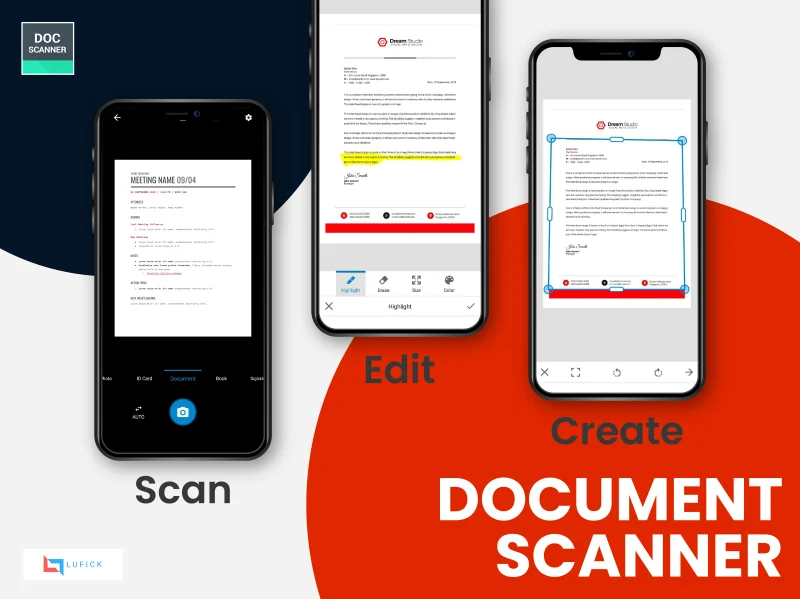
Practical Implications in Daily Life
- Business and Legal Transactions : Professionals in legal and business fields can benefit immensely from the app’s signature features. Executing contracts, agreements, and other critical documents becomes a swift and straightforward process.
- Remote Work Facilitation : The rise of remote work has underscored the importance of digital document management. With Document Scanner app, remote workers can sign and share documents seamlessly, eliminating the need for physical signatures and postal services.
- Educational Use : Students and educators can also leverage the app for various purposes. Signing permission slips, grading papers, or obtaining signatures for school-related documents becomes efficient and paperless.
What Sets Document Scanner App Apart?
- Intelligent OCR Technology : Document Scanner incorporates Optical Character Recognition (OCR) technology, allowing for the extraction of text from scanned documents. This feature enhances searchability and indexing, making it a standout among other scanning apps.
- Cloud Integration : The seamless integration with popular cloud storage services such as Google Drive, Dropbox, and OneDrive sets Document Scanner app apart. This ensures that your signed documents are easily accessible and shareable across different platforms.
- Regular Updates and Support : Lufick is committed to providing a top-notch user experience, regularly updating the app to incorporate the latest advancements in technology. The responsive customer support ensures that users receive assistance promptly.
Conclusion: The Document Scanner app by Lufick has redefined the way we handle signatures in the digital age. Its user-friendly interface, precise scanning capabilities, enhanced security features, and versatility make it a must-have tool for professionals, students, and anyone seeking an efficient solution for digital document management. As we continue to embrace the era of digital transformation, Lufick’s Document Scanner app stands out as a reliable and innovative companion in simplifying our daily workflows.
Available on Play Store and Apple Store.
PlayStore- https://play.google.com/store/apps/details?id=com.cv.docscanner