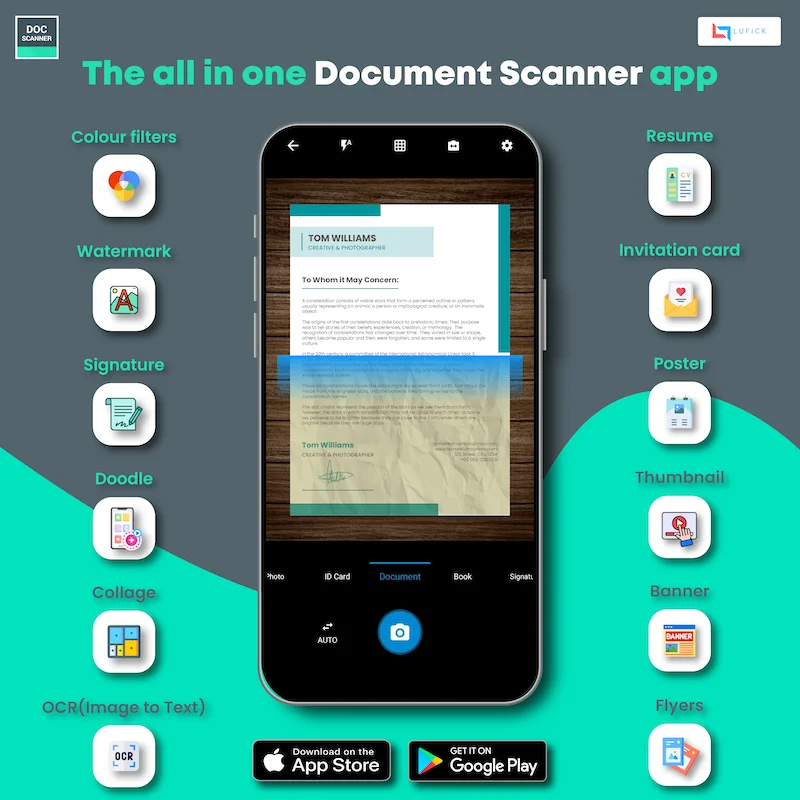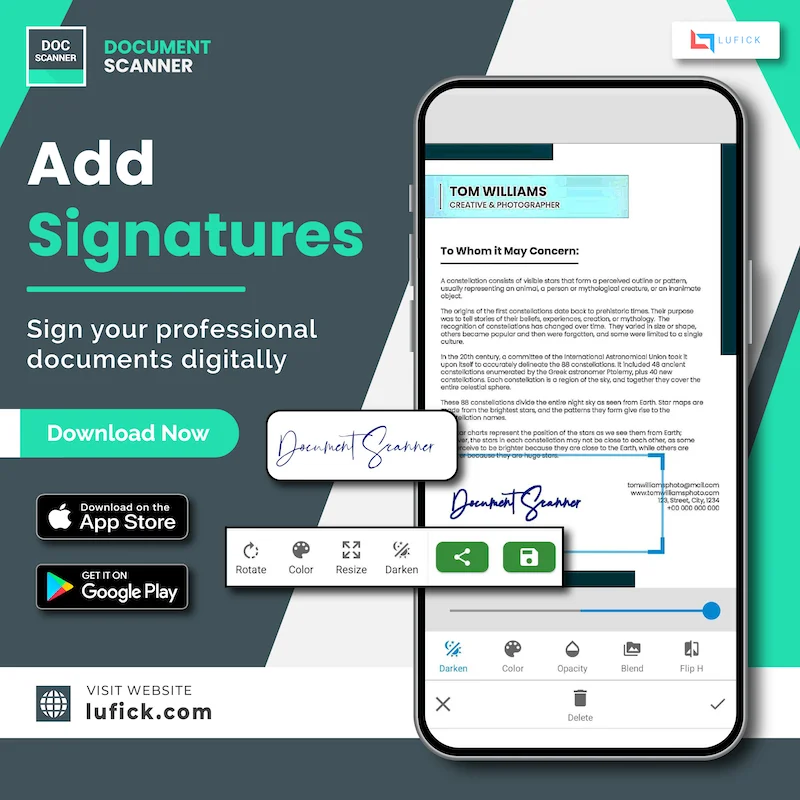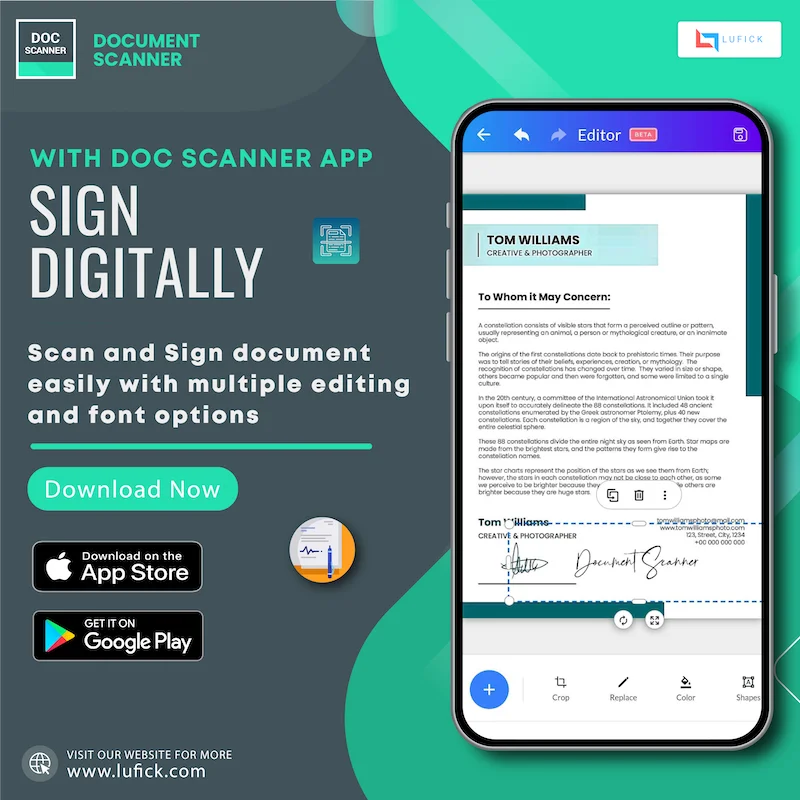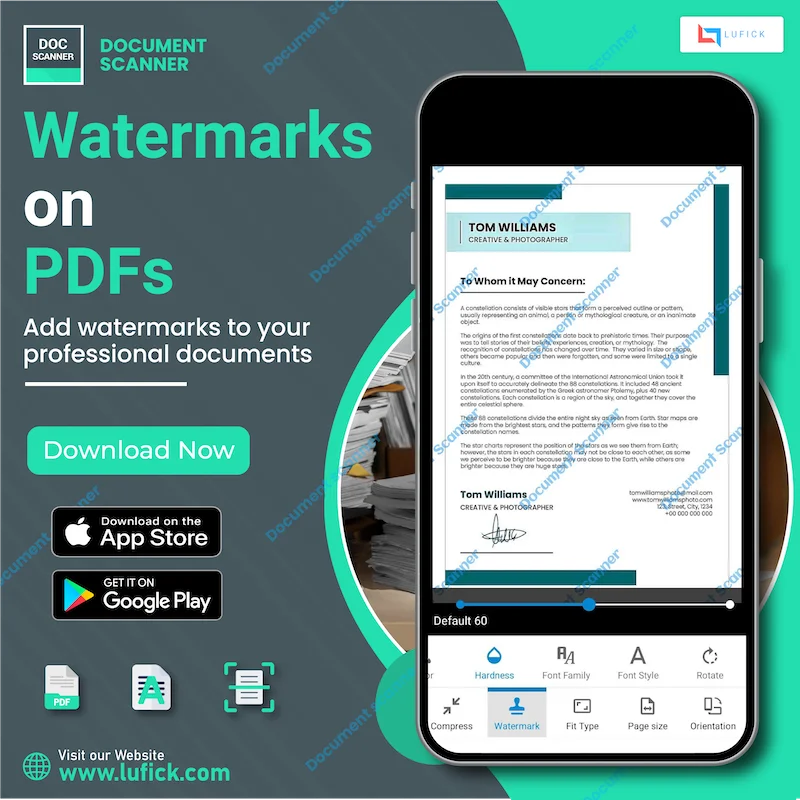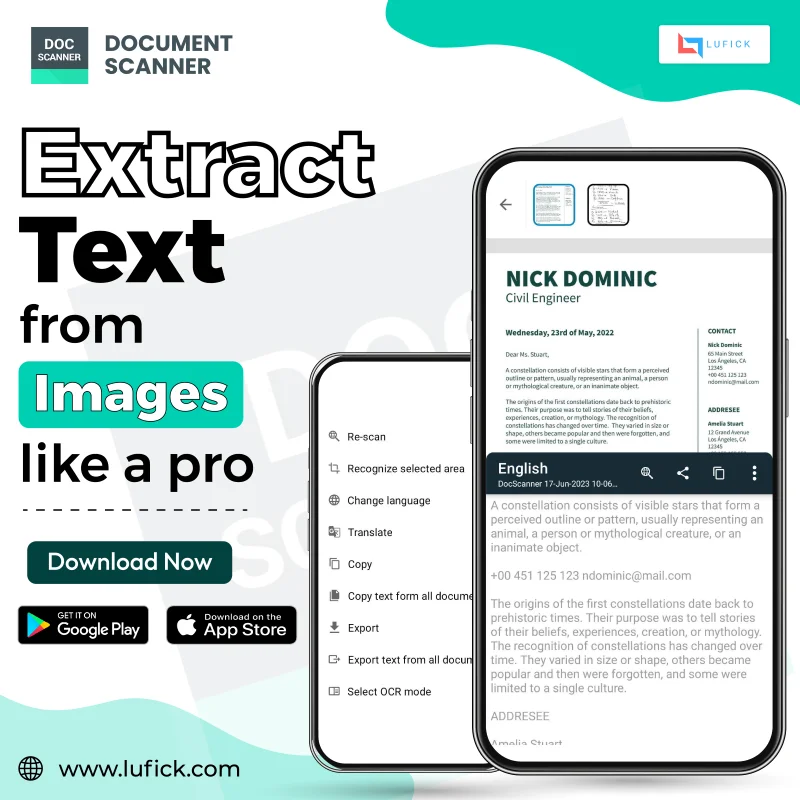In today’s fast-paced digital world, handling paperwork on the go has become the norm. Whether you’re a student submitting assignments or a professional sharing reports, efficiency and security are key. That’s where the Document Scanner App steps in — offering smart tools that make managing your digital documents easier than ever. Among the wide range of features in our app, two stand out for their practicality and impact: the Signature Tool and the Watermark Tool.
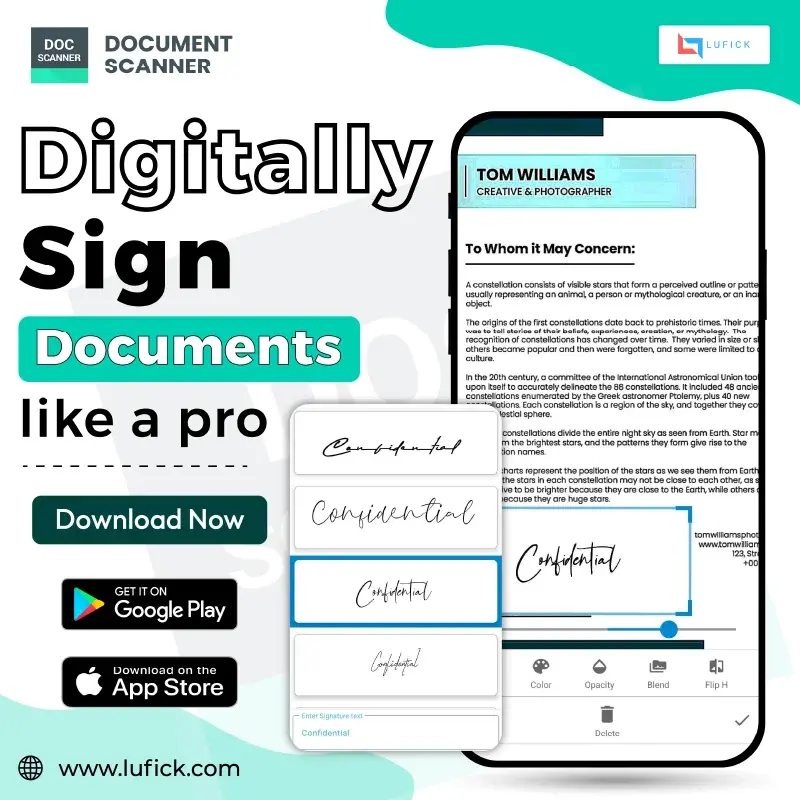
Signature Tool: Sign Documents Digitally, Anytime, Anywhere
Gone are the days of printing a document just to sign it and scan it back. With our Signature Tool, you can add your signature to any scanned document directly from your mobile device.
- Why it’s useful for professionals:
- Quick Approvals : Sign contracts, invoices, and business agreements on the go.
- Remote Work Made Easy : No need to be in the office to complete paperwork.
- Professional Touch : A clean, digital signature looks polished and saves time.
- Why it’s great for students:
- Submit Signed Forms : Add your signature to permission slips, internship forms, or university documents.
- Paperless Workflow : Avoid the hassle of printing and scanning by signing digitally.
- Easy Access : Store and reuse your signature for multiple documents.

Watermark Tool: Protect Your Documents with Personalized Watermarks
In a world where digital content is easily copied or misused, adding a watermark ensures your document remains secure and branded.
- Why it’s useful for professionals:
- Protect Confidential Files : Watermark sensitive files with your company’s name.
- Brand Identity : Maintain brand consistency across shared documents.
- Prevent Unauthorized Use : Deter misuse or duplication of your reports and presentations.
- Why it’s helpful for students:
- Ownership of Work : Add your name or email to project submissions to assert authorship.
- Prevent Plagiarism : Discourage others from copying your notes, assignments, or research work.
- Customization : Easily adjust the size, position, and transparency of your watermark for a professional look.
Secure, Smart & Simple – All in One App
The Document Scanner App doesn’t just scan—it empowers you to handle documents with confidence. Whether you’re preparing a professional report or submitting a signed assignment, the Signature and Watermark tools help you work smarter, faster, and more securely.
So why wait?
Download the app now and take your document management to the next level!
Available on Play Store and Apple Store.
PlayStore- https://play.google.com/store/apps/details?id=com.cv.docscanner