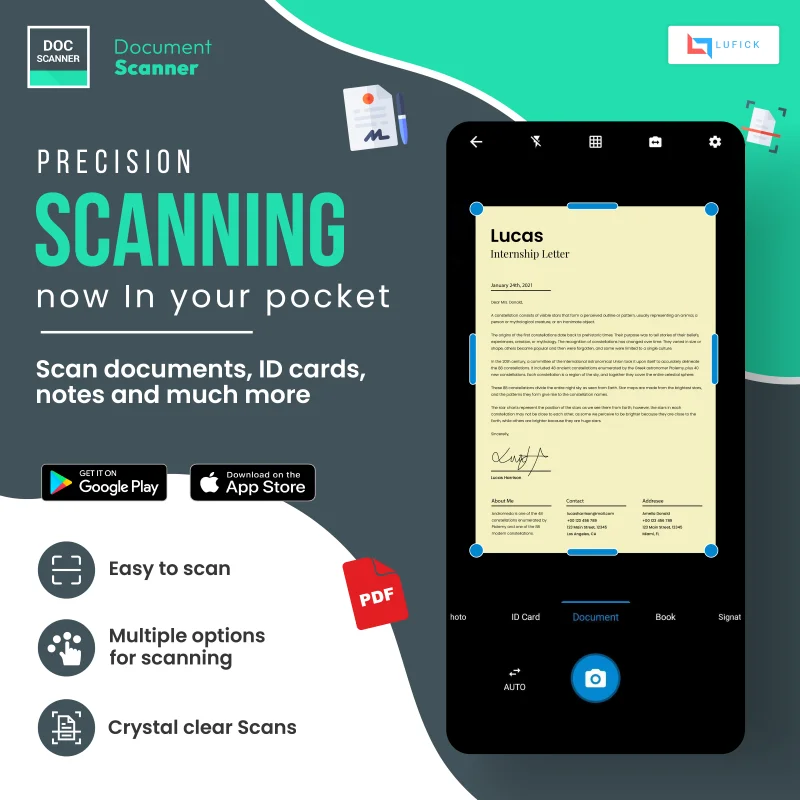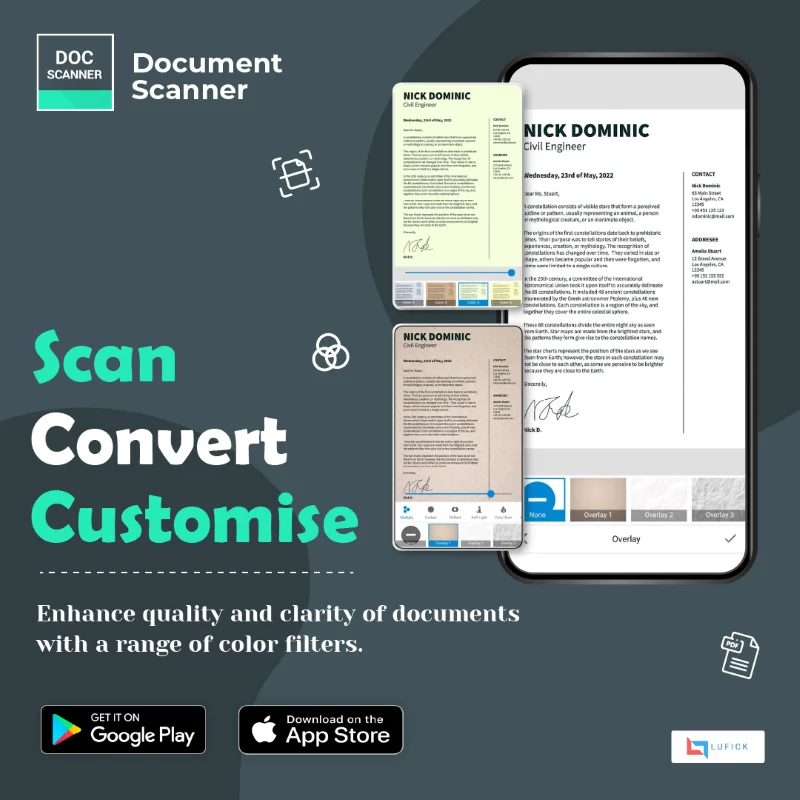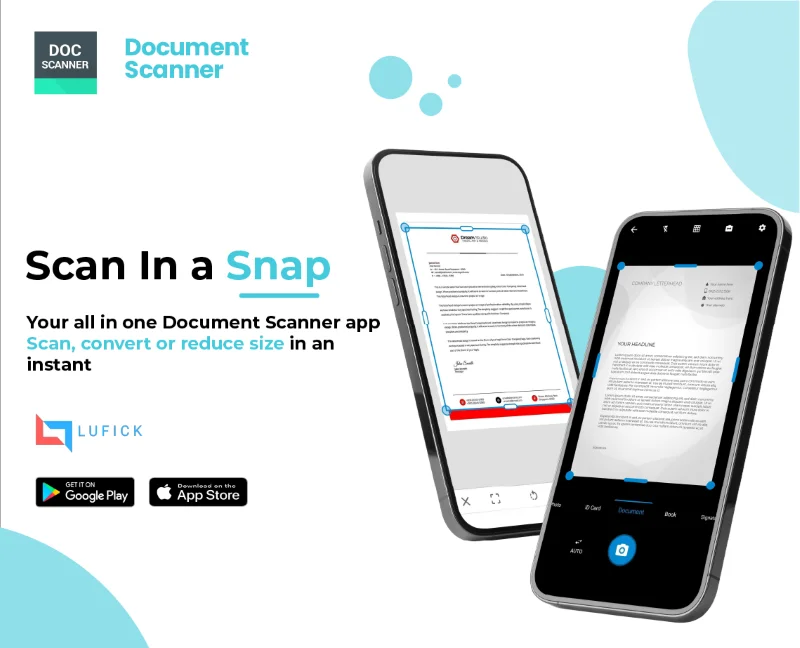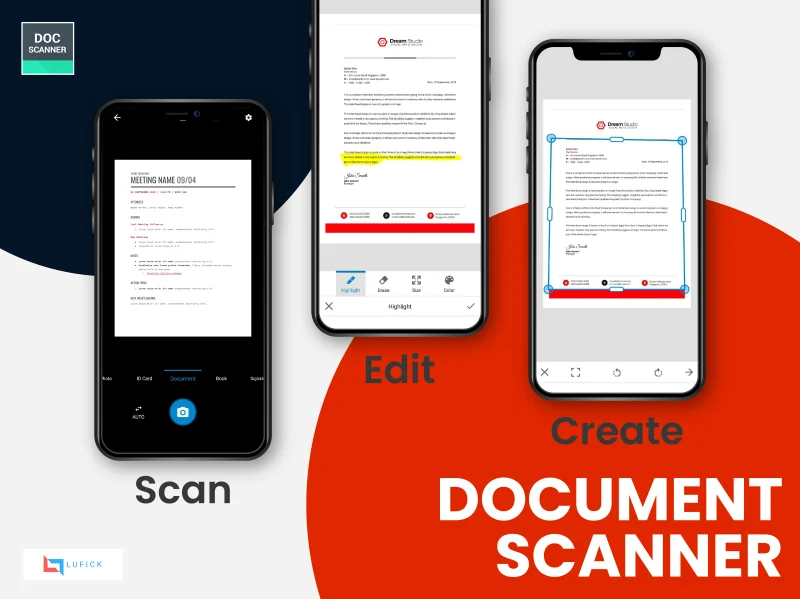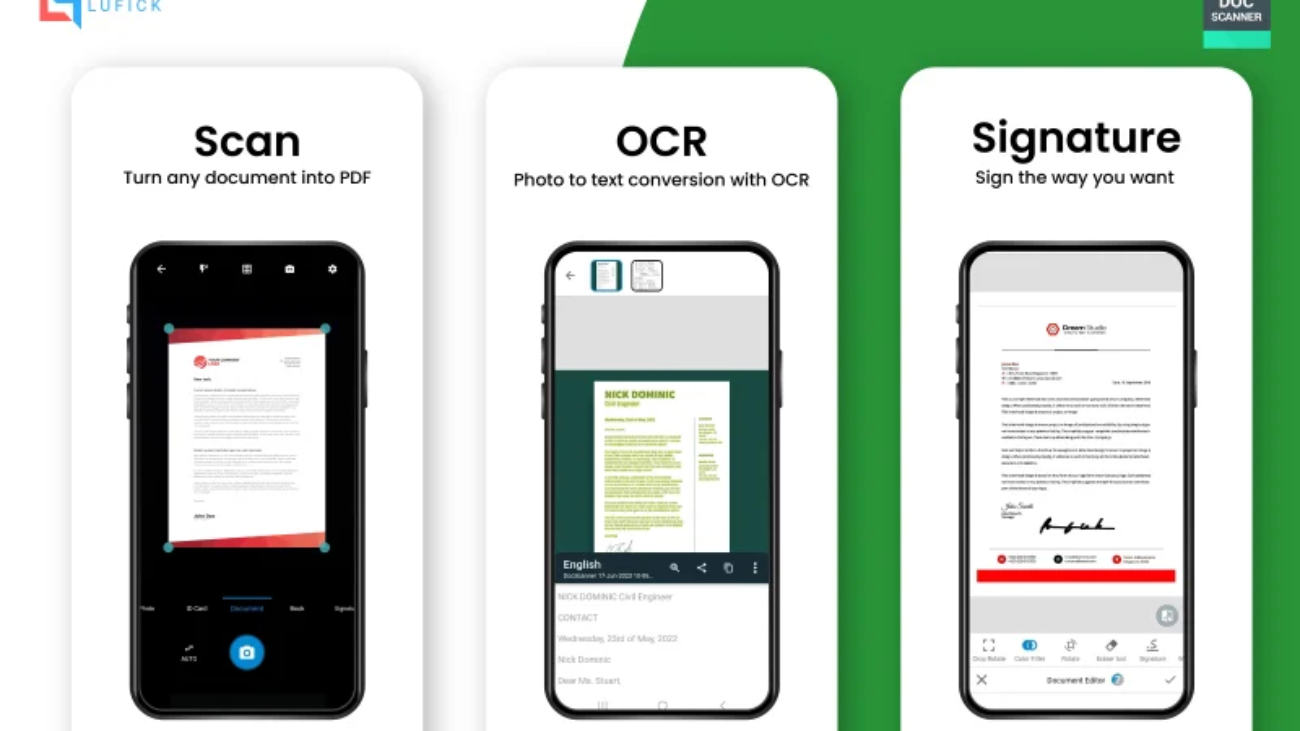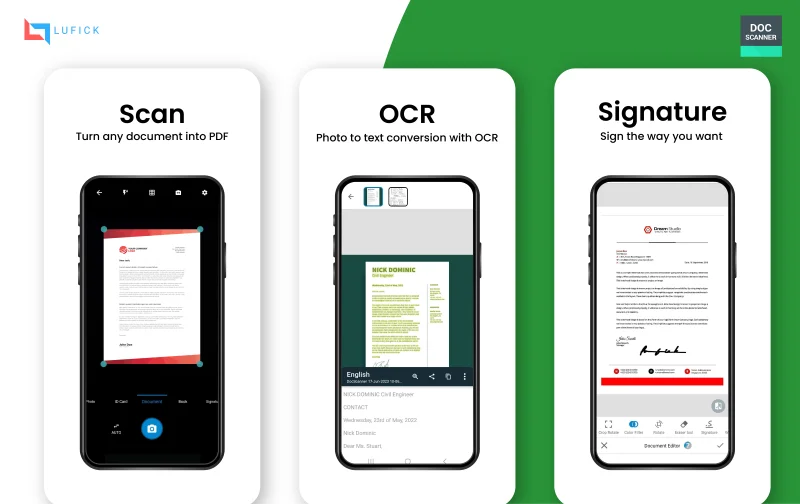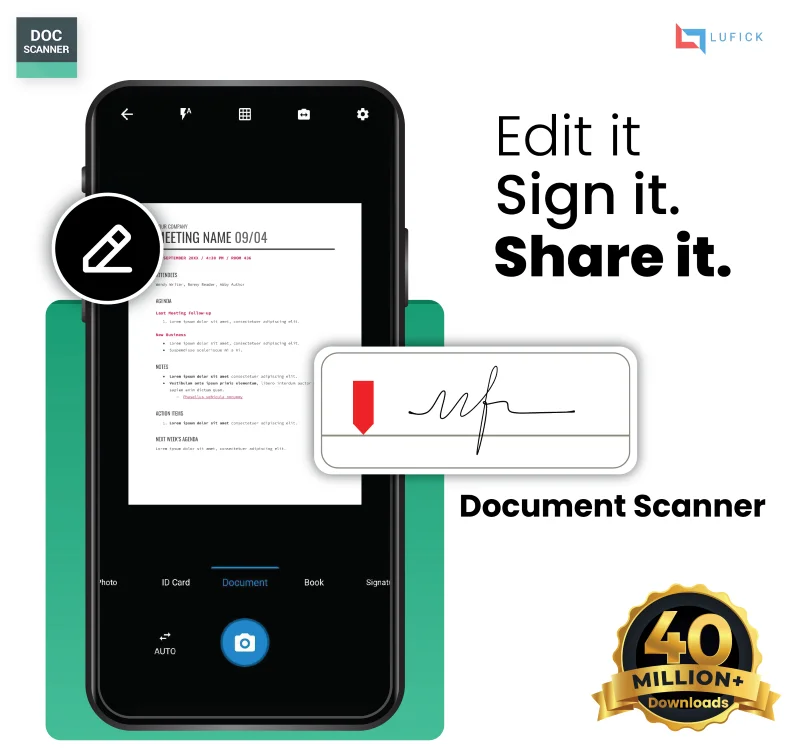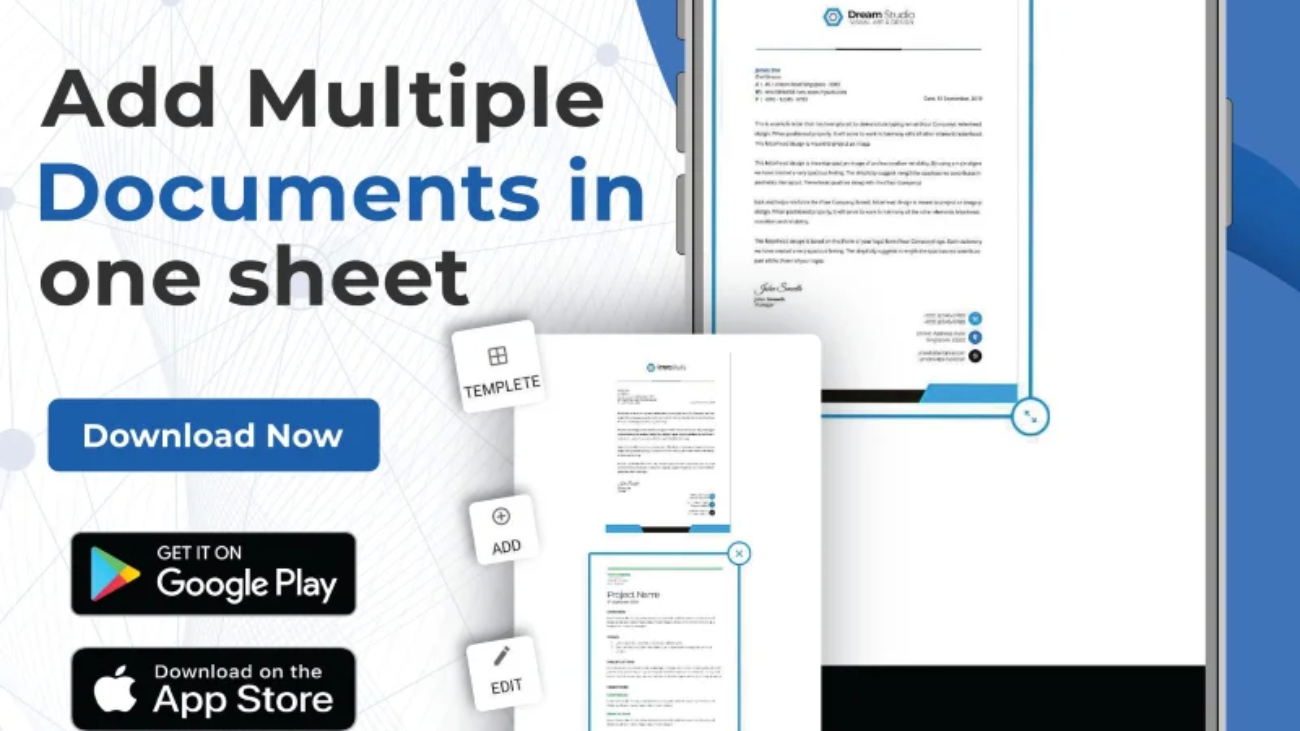In the digital age, the importance of managing documents efficiently cannot be overstated. Whether you’re a professional managing a barrage of paperwork or a student handling numerous assignments, having the right tools can make all the difference. Our Document Scanner App is designed to make your life easier, and today, we’re excited to highlight one of its standout features: compression of documents without losing quality.
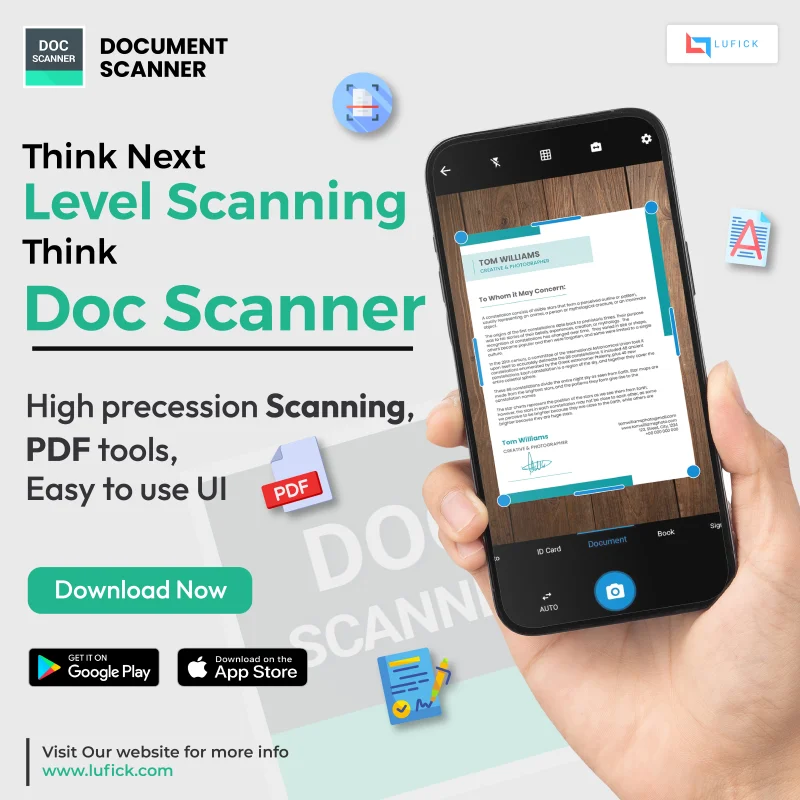
High-Quality Compression: Less Space, Same like Clarity
One of the biggest challenges with digital documents is balancing file size and quality. Large files can quickly consume storage space and become cumbersome to share. On the other hand, compressing documents leads to a loss of quality, making them difficult to read or unprofessional in appearance.
Our Document Scanner App solves this problem with advanced compression technology that maintains the integrity of your documents while significantly reducing their file size. Here’s how it works:
- Smart Compression Algorithms: Our app uses state-of-the-art algorithms to analyze the content of your document and apply the best compression methods. This ensures that text remains crisp and images stay clear, without any noticeable degradation in quality.
- Adjustable Compression Levels: Depending on your needs, you can adjust the level of compression. Whether you need the smallest possible file size for easy emailing or just a slight reduction to save space, our app gives you control over the balance between size and quality.
- Efficient File Sharing: With reduced file sizes, sharing documents becomes a breeze. Whether you’re emailing a contract to a client or uploading an assignment to a learning platform, compressed documents are faster to send and easier to handle.
Daily Benefits for Professionals
For professionals across various industries, our Document Scanner App offers numerous advantages:
- Enhanced Productivity: Quickly scan and compress large documents without wasting time on manual adjustments. This means you can focus more on your core tasks and less on document management.
- Improved Collaboration: Share compressed, high-quality documents with colleagues and clients seamlessly. The reduced file size ensures faster uploads and downloads, facilitating smoother communication and collaboration.
- Cost Efficiency: Save on storage costs by maintaining smaller file sizes. Whether you’re storing documents on a cloud service or a local server, efficient use of space can translate to significant savings.
Essential for Students
Students also stand to benefit greatly from our app:
- Ease of Submissions: Compressing documents means you can easily upload assignments, projects, and other academic materials without worrying about file size limits imposed by educational platforms.
- Organized Notes: Keep your study materials organized by scanning and compressing your handwritten notes, textbooks, and other study resources. This not only saves space but also makes it easier to retrieve and review materials when needed. Portability: Carry your compressed documents with you on any device. Whether you’re studying in the library, at home, or on the go, having access to your materials without occupying too much storage space is invaluable.

Conclusion
Incorporating Document Scanner App into your daily routine can significantly enhance your document management efficiency. By offering high-quality compression, it helps you save storage space, improve sharing capabilities, and maintain professional standards. Whether you’re a busy professional or a dedicated student, our app is designed to meet your needs and streamline your workflow.
Download our Document Scanner App today and experience the future of document management. Compress more, save more, and do more!
Available on Play Store and Apple Store.
PlayStore- https://play.google.com/store/apps/details?id=com.cv.docscanner