Whether you’re a student submitting assignments or a professional preparing reports, one thing is constant — working with PDFs. That’s where the PDF Editor tool in our Document Scanner App steps in as a true game-changer.
Gone are the days of re-creating files or switching between different platforms just to make small edits. Our built-in PDF Editor lets you do everything right from your smartphone — fast, easy, and on the go.
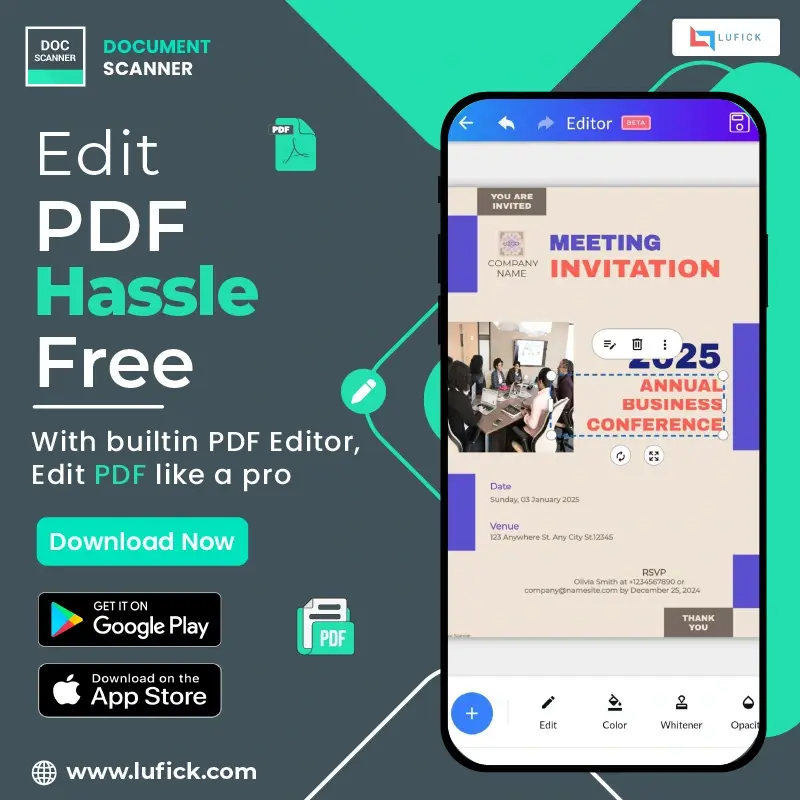
- Key Features of Our PDF Editor Tool
- Edit Text in PDFs
- Fix typos, update information, or change formatting instantly.
- Useful for last-minute assignment tweaks or correcting client documents without a computer.
- Add or Remove Images
- Insert logos, illustrations, or reference images into your PDF.
- Perfect for designing and modifying posters, banners, and promotional PDFs.
- Draw and Annotate
- Use freehand tools to circle key information, underline points, or add quick sketches.
- Great for teachers marking up homework or professionals highlighting key points in proposals.
- Add Comments or Notes
- Collaborate better by dropping suggestions, reminders, or instructions.
- Ideal for group projects, peer reviews, or office document circulation.
- Merge or Split PDFs
- Combine several PDFs into one or split a large document into smaller, shareable pages.
- Helps students compile notes or professionals organize project files.
- Add Watermarks and Signatures
- Protect your work or give it a professional touch.
- Students can add their name on posters, and professionals can insert their signatures.
- How Students Benefit from the PDF Editor
- Instant Assignment Fixes: Made a mistake? Open the app and edit it in seconds.
- Poster & Project Design: Create or fine-tune posters for college fests, presentations, or events.
- Collaborative Notes: Add comments and highlights to shared notes or e-books.
- No PC Needed: Edit PDFs anytime, even when you don’t have access to a computer.
- Why Professionals Love It
- Fast Turnaround : Make urgent edits to reports, agreements, or invoices directly from your phone.
- Polished Marketing Material : Easily update banner designs, flyers, and product brochures on the fly.
- Effortless Collaboration : Annotate documents during meetings or discussions.
- Secure Sharing : Add your signature or watermark and send professional-looking files instantly.
- Edit Posters, Banners, and More
- Resize text and images
- Add branding logos
- Correct dates, names, or info
- Remove unwanted elements
- All from a single mobile-friendly interface!
From promotional posters to academic banners, our PDF Editor tool supports various use cases:
Conclusion:
The PDF Editor tool in our Document Scanner App is more than just an add-on — it’s a complete productivity booster for students and professionals alike. Whether you’re fixing a simple typo or customizing an event banner, do it effortlessly and confidently, all from your mobile device.
Download now and unlock the power of smart PDF editing in your pocket!
Available on Play Store and Apple Store.
PlayStore- https://play.google.com/store/apps/details?id=com.cv.docscanner
