
In the era of digitalization, our smartphones have become powerful tools for various tasks, including document scanning. The Document Scanner app by Lufick stands out from the crowd with its user-friendly interface and a feature that adds an extra layer of professionalism to your scanned documents – watermarking.
The Power of Watermarking
- Professionalism at Your Fingertips : Adding a watermark to your scanned documents instantly elevates the professional appeal. Whether you’re scanning business contracts, receipts, or important certificates, a watermark communicates authenticity and ownership.
- Protection Against Unauthorized Use : Watermarking your documents can serve as a deterrent to unauthorized use or distribution. It adds a layer of security, discouraging others from using your documents without permission.
- Branding and Recognition : For businesses and professionals, the ability to add a watermark is a powerful branding tool. It ensures that your documents are easily recognizable and associated with your brand.
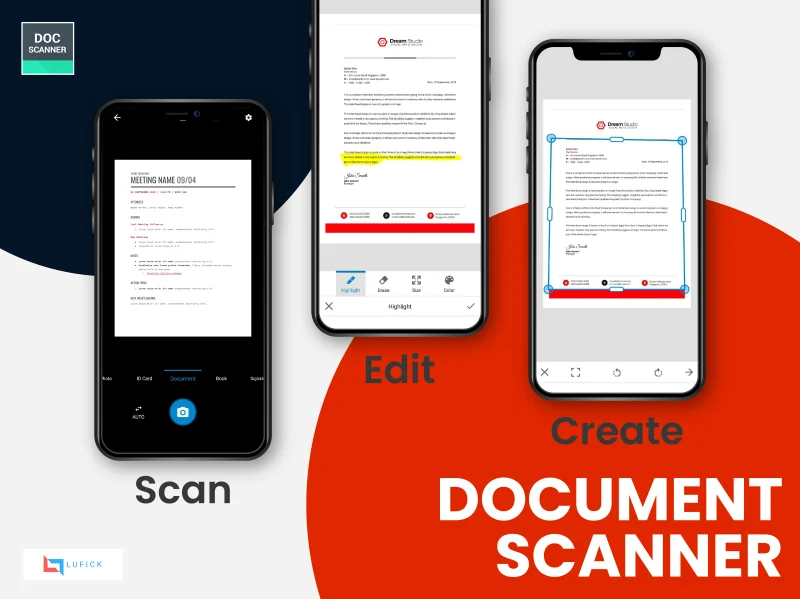
Seamless Integration into Daily Life
- Effortless Document Management : The Document Scanner app simplifies document management by allowing you to scan, organize, and store your documents in one place. With the added watermark feature, you can maintain a consistent and professional look across all your scanned files.
- On-the-Go Productivity : The app’s intuitive design makes it easy to use on the go. Whether you’re in a meeting, traveling, or simply need to scan a document quickly, the Document Scanner app ensures that you can add a watermark with just a few taps.
- Multi-Purpose Functionality : From personal documents to business contracts, the app caters to a wide range of document scanning needs. The watermark feature enhances the versatility of the app, making it suitable for various users, including students, professionals, and entrepreneurs.
What Sets Document Scanner App Apart?
- Intuitive User Interface : The Document Scanner app boasts a user-friendly interface, making it accessible to users of all technical levels. The watermarking feature is seamlessly integrated into the scanning process, ensuring a smooth experience.
- Customization Options : Unlike some other scanning apps, Document Scanner provides extensive customization options for watermarks. Users can choose the position, transparency, and content of the watermark, allowing for a personalized touch.
- Security Measures : The app prioritizes the security of your scanned documents. With feature like password protection, DocScanner goes the extra mile to safeguard your sensitive information.
Conclusion: The Document Scanner app by Lufick is a game-changer in the world of document scanning, and the addition of the watermark feature further solidifies its position. Whether you’re a student, professional, or business owner, this app offers a convenient and secure way to manage your documents while maintaining a professional edge. So, why settle for ordinary scans when you can add a touch of sophistication with Lufick’s Document Scanner app?
Available on Play Store and Apple Store.
PlayStore- https://play.google.com/store/apps/details?id=com.cv.docscanner

