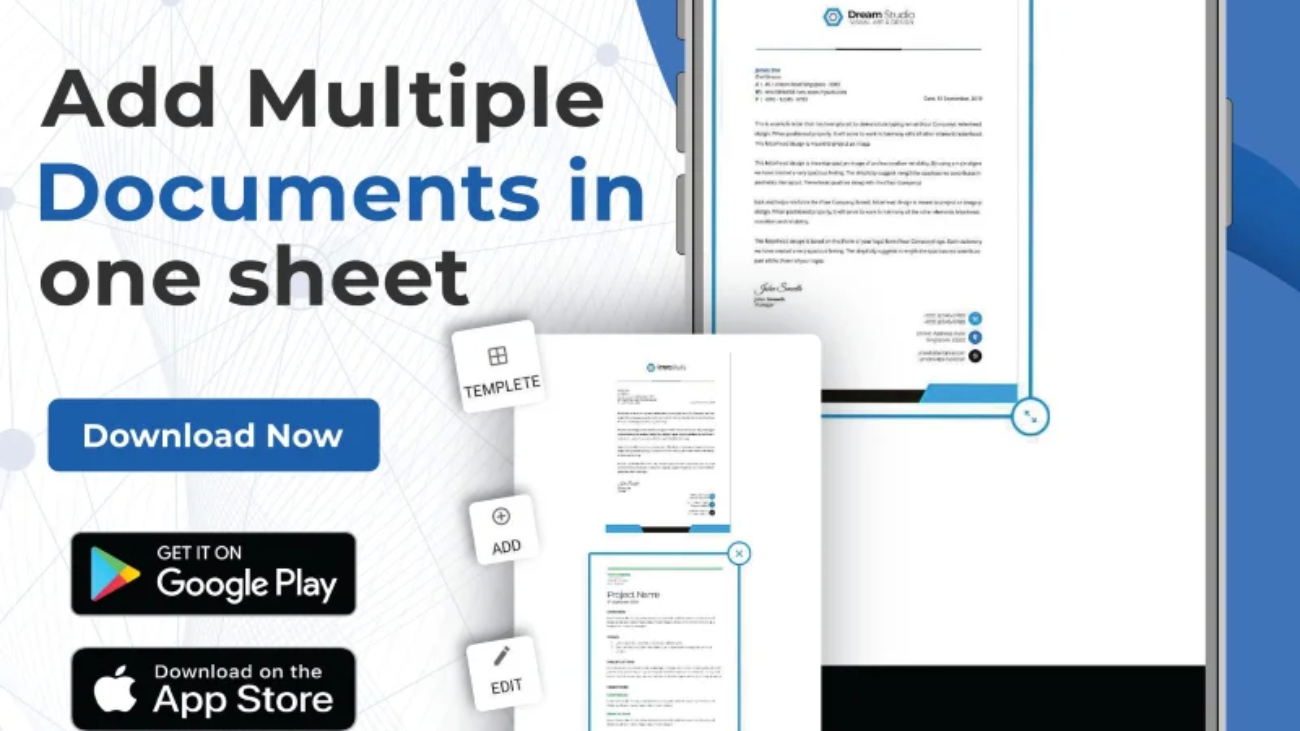In the dynamic world of modern business, office owners are constantly seeking tools that optimize workflows, enhance productivity, and improve overall efficiency. One such tool that can prove invaluable to office owners is the Document Scanner app equipped with the capability of document management and document editing. Let’s delve into why this feature holds great importance for office owners and how it can revolutionize their document management processes.

- Comprehensive Document Management: Merge Multiple Files into One: Office owners frequently deal with a multitude of documents, from contracts and invoices to reports and presentations. The ability to merge separate PDFs into a single, organized document streamlines information distribution and reduces clutter.
- Efficient Collaboration: Unified Reports and Proposals: For offices engaged in project management, sales, or client servicing, merging PDFs enables the creation of comprehensive reports and proposals. Collaborators can work on different sections, and the merged document showcases a cohesive final product.
- Time and Resource Savings: Reduced Manual Effort: Rather than resorting to external software to merge or add pages to PDFs, office owners can save time by performing these tasks directly within the document scanner app. This reduces the need to switch between applications and simplifies the workflow.
- Enhanced Data Accessibility: One Document, Multiple Pages: When dealing with lengthy documents such as contracts, merging additional pages keeps all pertinent information within a single file. This improves data accessibility and reduces the chances of missing critical information.
- Professionalism and Branding: Polished Presentations: In client-facing scenarios, the ability to merge relevant documents—such as proposals, pricing sheets, and contracts—creates a cohesive presentation that reflects professionalism and attention to detail.
- Document Security and Privacy: Consolidated Confidential Information: When dealing with sensitive documents, merging pages within the app ensures that all confidential information remains within a single file, reducing the risk of unauthorized access or accidental sharing.
- Seamless Archiving: Complete Records: As office owners, keeping accurate records is paramount. Merging receipts, invoices, and financial documents helps maintain organized archives for reference and compliance purposes.
- Reduced Device Dependency: Mobile Flexibility: Office owners who frequently work on the move can benefit from the convenience of merging and adding PDFs directly on their mobile devices. This flexibility allows them to manage documents from any location.
- Client and Team Collaboration: Effortless Information Sharing: Merged documents facilitate the sharing of comprehensive information with clients, team members, or stakeholders. This eliminates the need to send multiple files and ensures everyone has the complete picture.
- Streamlined Auditing: Merged Financial Documents: For financial audits, merging invoices, receipts, and statements helps auditors access all relevant information in a systematic manner, expediting the auditing process.

In essence, the Document Scanner app with PDF adding and merging capabilities empowers office owners to consolidate information, improve collaboration, and streamline their daily operations. By simplifying complex document management tasks and enhancing overall efficiency, this feature becomes an indispensable asset for modern businesses aiming to thrive in a fast-paced, competitive landscape.
Available on Play Store and Apple Store.
PlayStore- https://play.google.com/store/apps/details?id=com.cv.docscanner