In today’s fast-paced digital world, efficiency and accuracy are more crucial than ever. Whether you’re a student juggling assignments or a professional managing important documents, staying organized and saving time is paramount. This is where Optical Character Recognition (OCR) technology comes into play, particularly when integrated into the Document Scanner app.
What is OCR?
OCR, or Optical Character Recognition, is a technology that extract text from different types of documents, such as scanned paper documents, PDFs, or images captured by a digital camera and make them searchable. It’s a powerful tool that translates printed or handwritten text into machine-readable text, which can then be edited, searched, and stored digitally.
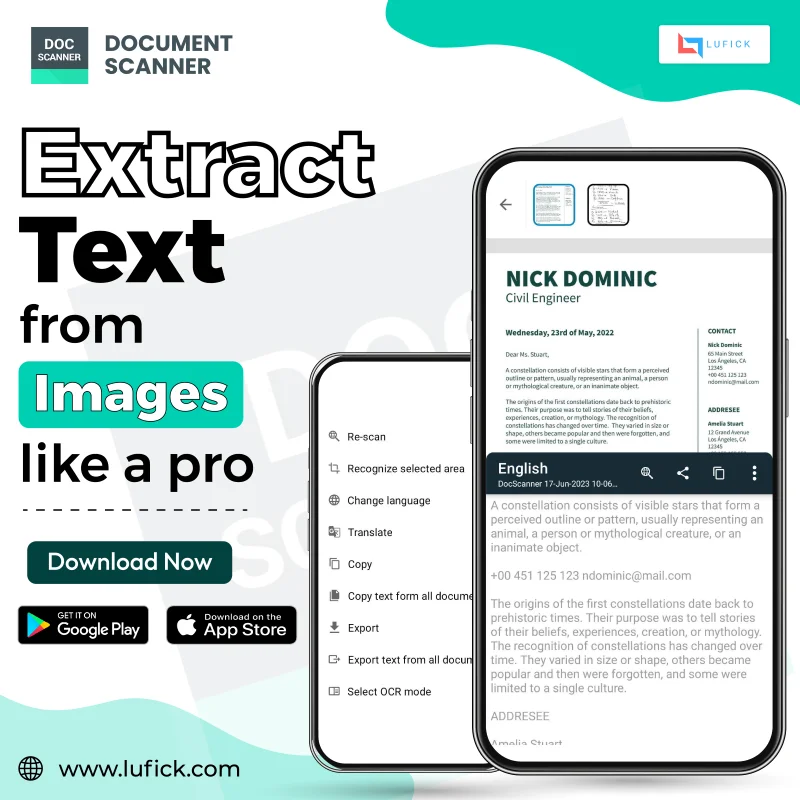
The Benefits of OCR in the Document Scanner App
- Perfect Text Recognition: The OCR feature in your Document Scanner app ensures that the text is accurately recognized and digitized. Gone are the days of manually typing out information from a scanned document. With OCR, you can capture every word, sentence, and paragraph with remarkable precision. This means fewer errors and more reliable digital documents.
- Time-Saving Efficiency: For both students and professionals, time is of the essence. OCR allows you to quickly scan and digitize text-heavy documents, eliminating the need for time-consuming manual transcription. Imagine being able to convert your notes, reports, or any printed material into an editable format in seconds—OCR makes this possible.
- Enhanced Searchability: One of the standout features of OCR is its ability to make text searchable. Once a document is scanned and processed with OCR, you can easily search for specific words or phrases within the document. This is particularly useful when dealing with lengthy texts or large volumes of documents, enabling you to find the information you need in an instant.
- Editable Documents: OCR doesn’t just capture text; it allows you to edit it. Whether you need to correct a typo, update a document, or modify content, OCR makes it easy to convert scanned text into editable files, such as Word documents or PDFs. This feature is invaluable for students working on assignments or professionals managing reports and contracts.
- Language Support: OCR technology supports multiple languages, making it a versatile tool for users around the globe. Whether you’re dealing with documents in English, Spanish, French, or any other language, OCR can accurately recognize and digitize the text, making it accessible and editable regardless of the language.
How OCR Benefits Students
For students, OCR is a powerful ally in academic success. It streamlines the process of digitizing notes, research papers, and textbooks. With OCR, students can quickly convert printed materials into digital formats, making it easier to organize, edit, and search through their study materials. This not only saves time but also enhances the learning experience by allowing students to focus on understanding the content rather than manually inputting data.
Additionally, OCR is perfect for creating summaries or compiling research from various sources. By scanning different texts and converting them into editable formats, students can easily merge information and create comprehensive study guides or reports.
How OCR Empowers Professionals
Professionals across various industries can greatly benefit from OCR technology. Whether you’re in finance, law, healthcare, or any field that requires document management, OCR helps in maintaining organized and accessible records. Contracts, invoices, and other critical documents can be scanned, digitized, and stored with ease, ensuring that you can retrieve and edit them whenever necessary.
Moreover, the searchability feature of OCR is a game-changer for professionals who handle large volumes of documents. It allows you to quickly locate specific information within a document, saving you the hassle of manually sifting through pages of text.
Conclusion
The integration of OCR into Document Scanner app is more than just a technological upgrade—it’s a step towards enhanced productivity and efficiency. Whether you’re a student looking to streamline your studies or a professional aiming to improve document management, OCR offers the perfect solution. By making text recognition, editing, and searchability easier and more accurate, OCR transforms the way we interact with documents, making it an indispensable tool in the digital age.
Incorporate OCR into your workflow today, and experience the difference it can make in your academic or professional life only with the Document Scanner app
Available on Play Store and Apple Store.
PlayStore- https://play.google.com/store/apps/details?id=com.cv.docscanner
