
A document scanner is a mobile application launched by Lufick in 2016 which is useful for Android and iOS users to scan any document and save it into PDF format as well with their mobile in few seconds.
Easy to operate & Useful for students
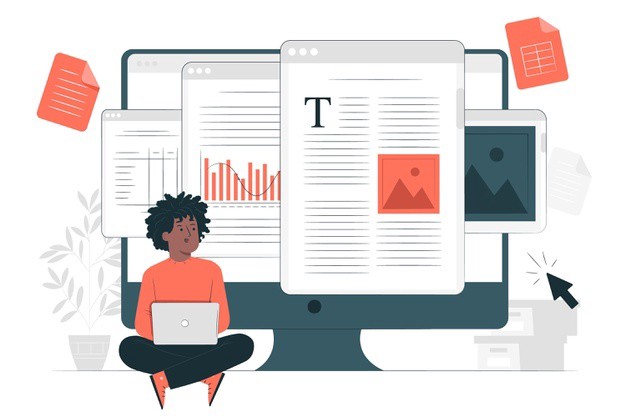
During Studies, students have to make their notes, when they make their notes they are not able to arrange them appropriately for exams or future use. With Document Scanner they can categorize or arrange their notes or books easily and keep them in a digital format. This app will help students to scan and digitize books, handwritten notes, and PowerPoint presentations. Students rather than wasting their time and money on a xerox shop can do their tasks with this app.
Important for professional
Document Scanner makes daily work easy for professionals. How is it important for them?
With the help of many advanced features of this app, professionals can save their precious time. Features like Smart AI Scanning, digitally signing their original signature on documents, converting images to text(OCR) provides additional help with their tasks.
Smart AI feature
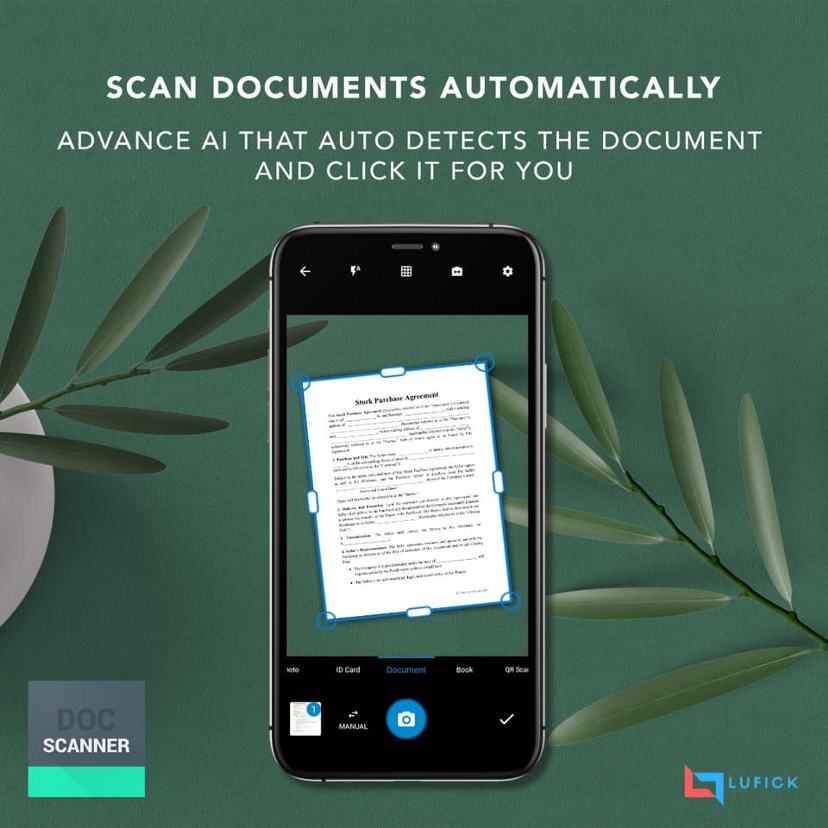
When you use this app to scan your documents, the AI feature will work automatically which scans your official documents in a few seconds without any need for a click from your side. After that, you can compress or edit your documents and save them in a PDF format or can share them with anyone.
Digitally sign your document
You can easily sign your documents digitally or can scan or import your original signature in the app and then add it to your documents. You can make your document confidential and password protected also.
Use OCR Feature to ease your work
OCR stands for Optical Character Recognization. OCR feature of the Document scanner app is something you can’t miss. Now scan or import your documents and extract their text information in editable format.
It makes your life easier. With the help of the OCR tool:-
- You can extract text information from any type of paper document.
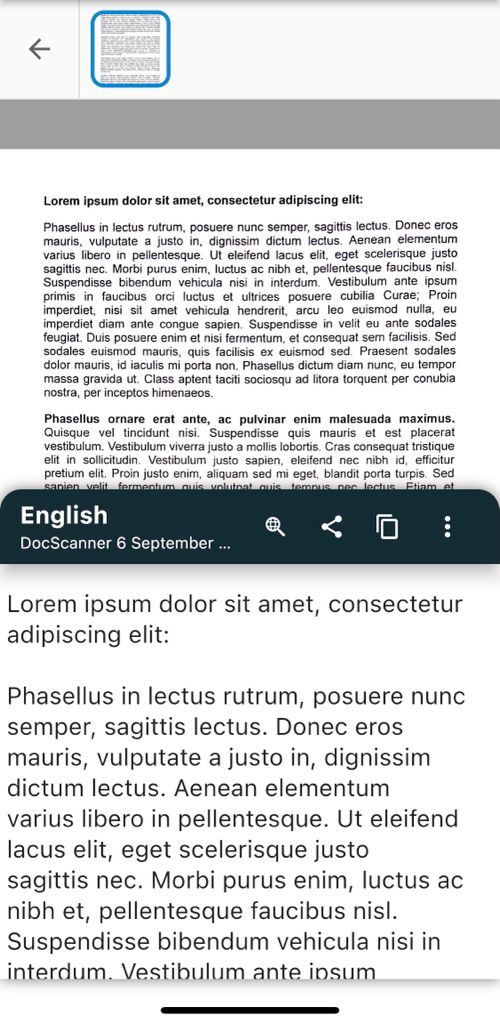
With OCR Tool
- You can copy text from images.
- You can also detect and translate the text of other languages.
Easily Compress Your files
Document Scanner app uses a very advanced compression system that significantly reduces the size of a document without much reducing the image quality. You can scan your documents in high definition and can compress them without losing the quality.
Auto Upload files to Google drive
This app provides synchronization of your documents on various cloud storage like GoogleDrive, DropBox, OneDrive, and BoxDrive.
Download link:-
https://play.google.com/store/apps/details?id=com.cv.docscannerhttps://apps.apple.com/in/app/document-scanner-pdf-creator/id1560570003

