I am going to tell you the names of some apps through this blog that might be helping you in your daily activities. These apps can also help you to great extent in doing your office tasks, children’s homework etc. So, let’s get it started:-
Document Scanner Application:-
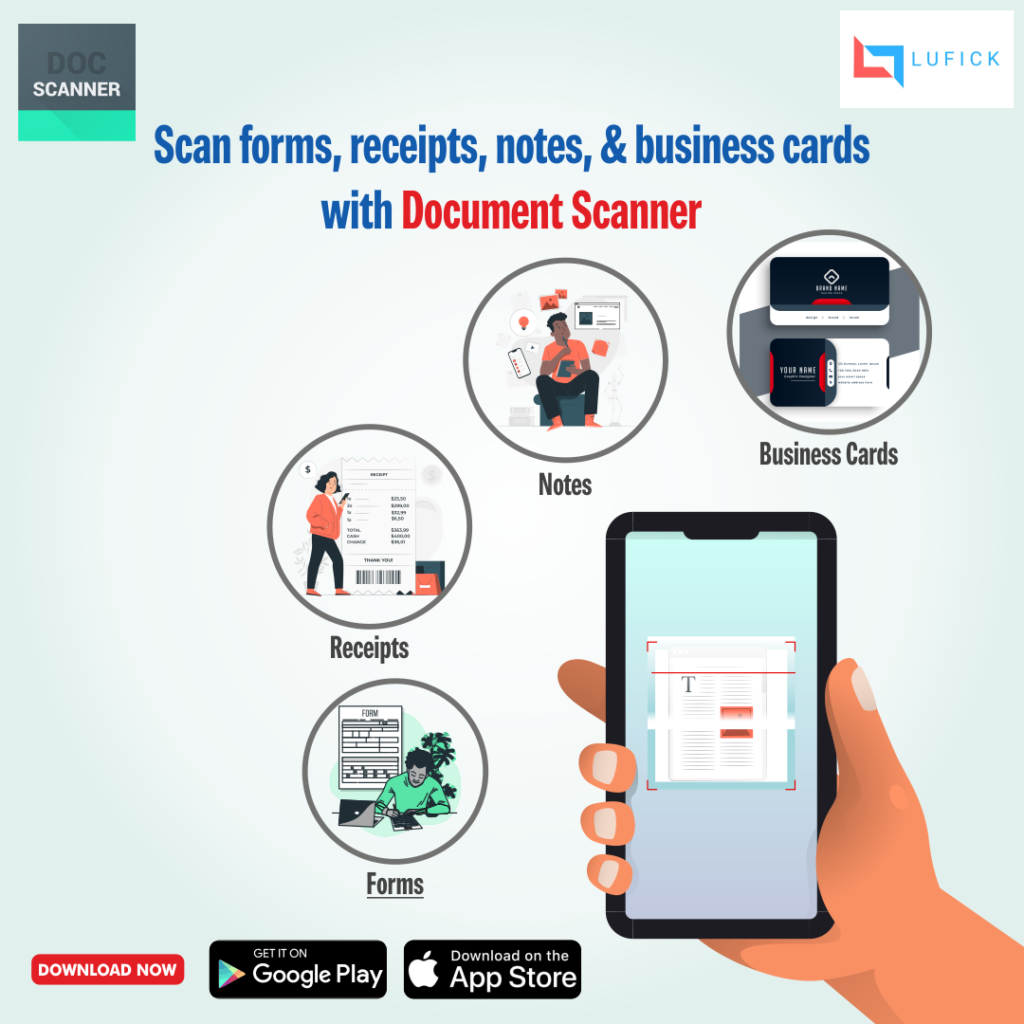
Document Scanner is a PDF Creator, Converter and document scanning application. Let’s take a tour of some of its attractive features:
- Scan documents.
- Enhance the scan quality automatically/Manually.
- Enhancement includes smart cropping.
- Optimize your PDF into modes like B/W, Lighten, Color and dark.
- Turn scans into clear and sharp PDF/JPEG.
- Arrange your doc in folder and subfolders.
- Share PDF/JPEG files via WhatsApp, e-mail.
- Add and Create your original signature for documents.
- Easily copy text from an image (OCR).
- Scan QR Code/Bar-code.
- Create QR Code.
- Share scanned QR Code.
- Upload documents to the Cloud like Google Drive, Dropbox etc.
- Can create PDF in different sizes from A1 to A-6 and like Postcard, letter, Note etc.
Download link:-
https://apps.apple.com/in/app/document-scanner-pdf-creator/id1560570003
https://play.google.com/store/apps/details?id=com.cv.docscanner
File Manager by Lufick:-
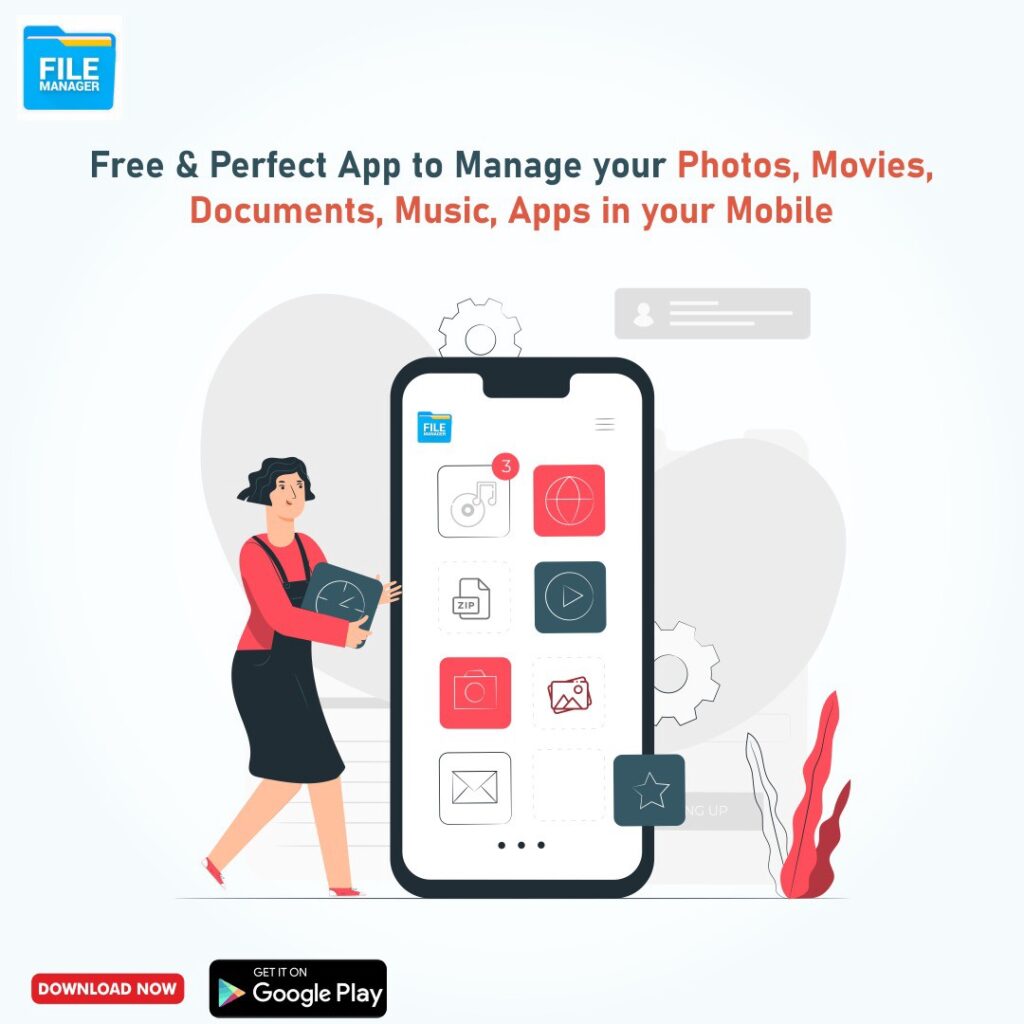
Smart File Manager (File Explorer)
is the simplest, Powerful, Small, Free and perfect App to manage files like Images, documents, videos etc. Features that help you:
- File Manager — File explorer to access and manage storage, copy and paste files, delete files, backup files, transfer files, show hidden files, compress and decompress files and many such similar actions easily.
- Cloud Storage — file manager for Dropbox, Box, Google Drive and multiple clouds.
- Application Manager — easily backup, uninstall and create shortcuts for your apps.
- Root explorer — powerful root explorer tool for root users, allows access to the entire file system and all data directories.
- ZIP and RAR support — compress and decompress ZIP, RAR, JAR, TAR and APK files with password(encryption AES 256 bit).
- FTP Server — using FTP manage your files of mobile from Your PC.
- SMB — access your home PC files on your mobile using samba.
- A+ file manager — this app is rated “best file manager” by users based upon multiple ratings and reviews.
Download link:-
https://play.google.com/store/apps/details?id=com.cvinfo.filemanager
Snap Image Editor:-

You can easily make your photos amazing and perfect with a powerful image editor Android application. It does not only help you take awesome photos but you can also edit photos and modify them to look more professional. There are many advanced tools inside the app like-:
- Instant Camera Preview With Different Filters.
- Advance And Precise Editing Tools.
- Create double or multi-exposure photos by mixing/overlapping multiple photos together.
- Add text over the image with a variety of fonts.
- Add multiple images in Predefined beautiful templates.
- Add multiple images to make a collage.
- Background Eraser tool to erase background from an image.
- 100+ Ultimate Cinematic filters and selfie beauty effects.
Download link:-https://play.google.com/store/apps/details?id=selfie.photo.editor

